Where Did the Advanced Search Options Go?

Do you remember when users could click on the magnifying glass icon next to the Case Name to search for a case?
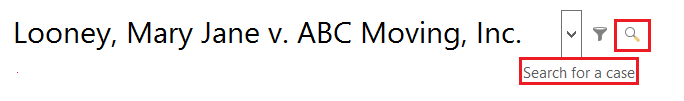
The following window would appear after clicking on Advanced Search
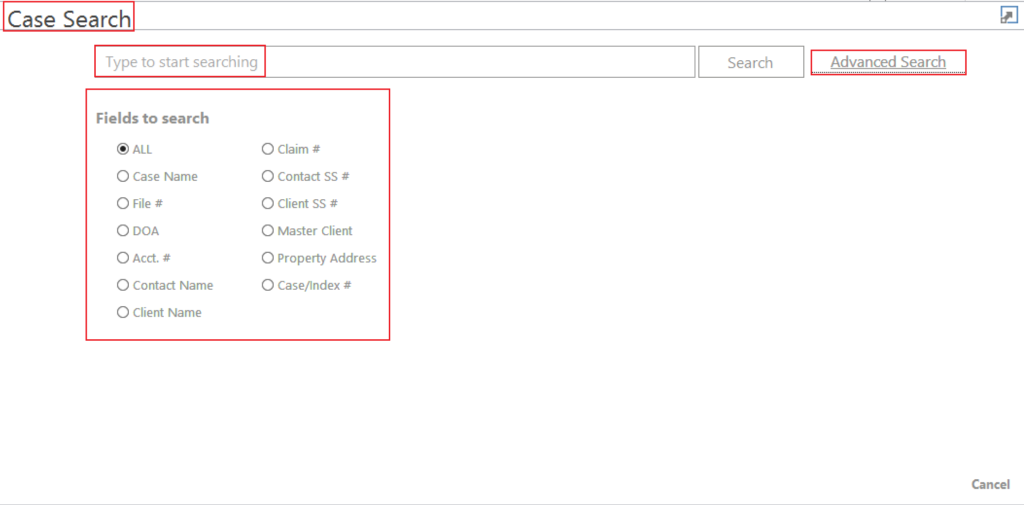
In the past, cases could be searched by up to 12 identifying types of data, including File Number, Date of Accident, and/or Claim number, to name a few.
Now the display no longer looks the same, and it appears that the choices are limited to 6.
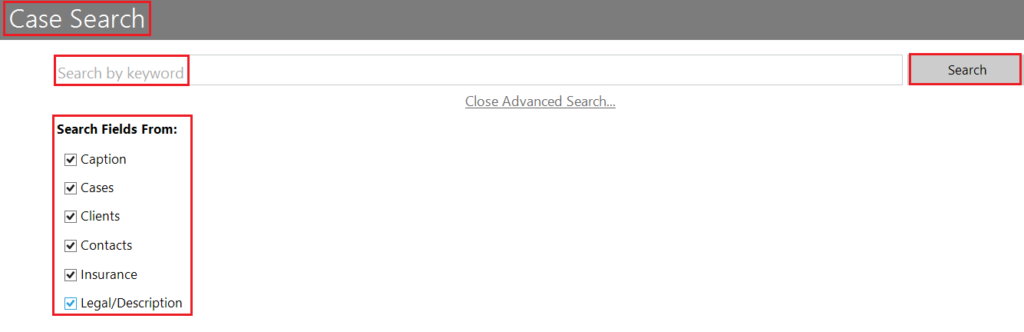
So, what does this slight change mean for you, our users?
What is happening behind-the-scenes is a very sophisticated search that is looking for data based on where it is located on the various tabs in TrialWorks. For example, if you’re searching by Date of Birth, click the Clients checkbox because that’s where the DOB field resides. Searching by File Number? Click the Case checkbox. Cell number? Click Contacts.
Check out a quick-reference guide for a better understanding.
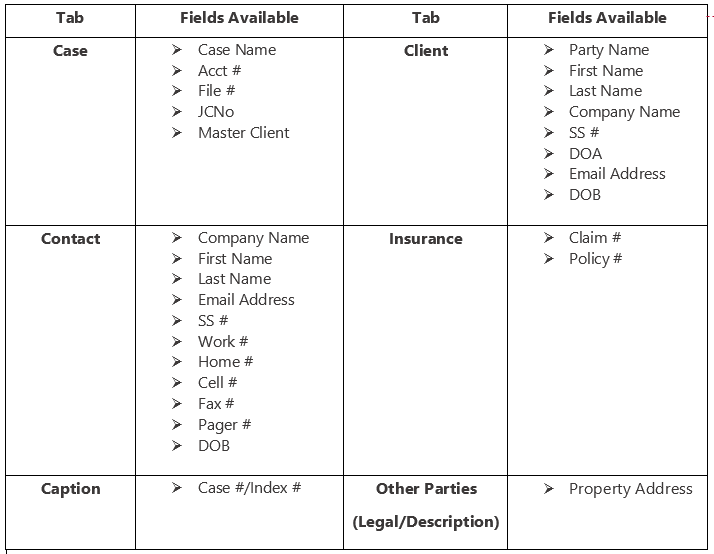
TrialWorks strives to make your daily work life easier and more productive. For more information on this Tip or any other TrialWorks topic, please call our office at (305) 357-6500 and ask for the Training Department.

Stay tuned for more TrialWorks Tips, and be sure to check out TrialWorks 11.3 packed with new features and updates!
