New Menu Item Not Appearing in Cost Tab Detail?
Explore how using the expense checkbox in Task Code Settings will solve this challenge.
Attention TrialWorks Administrators! Have you ever added a new entry to the Firm’s Task Codes library, but it doesn’t appear in the dropdown on the Cost Tab entry window? Have you looked at the “Is For Expense” checkbox?
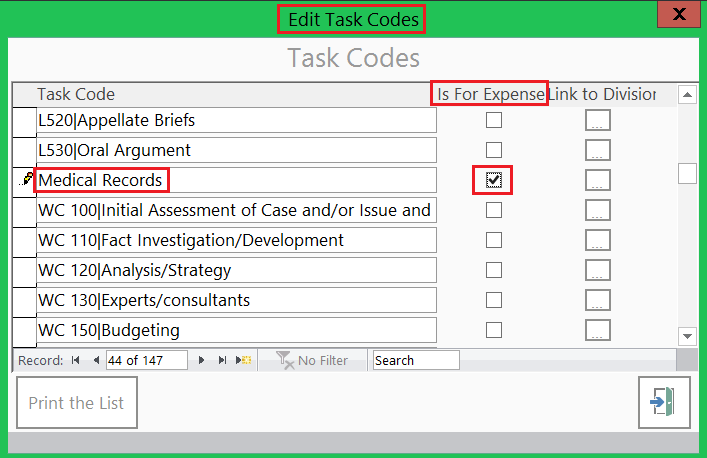
Remember, while the Task Code dropdown fields appear on the Cost Tab entry window, many of the activity codes from the Task Code library are for use with timekeeping/billing functions. Therefore, to have those codes appear on the Cost Tab entry window as a cost/expense entry, they need to be identified as an expense entry.
Attention: If you do not have Administrative Rights and need to add a new item to the dropdown list on the Cost Tab, please contact the Firm’s TrialWorks Administrator.
TrialWorks strives to make your daily work life easier and more productive. For more information on this Tip or any other TrialWorks topic, please call our office at (305) 357-6500 and ask for the Training Department.

Stay tuned for more TrialWorks Tips, and be sure to check out TrialWorks 11.3 packed with new features and updates!
