Need to Send Last-Minute Holiday Wishes? Text your Clients in TrialWorks.

It’s hard to believe that the holiday season is here and we are just a few weeks away from the new year! This time of year can be particularly hectic, but don’t miss the opportunity to send your clients a holiday greeting. This week, we will share a TrialWorks feature that allows you to send texts to any of your contacts, ensuring that those last-minute messages are delivered.
Follow the steps below to send a personalized holiday text:
- For a successful delivery, be sure you have their correct cell phone number;
- Right-click on any cell phone number in TrialWorks and select Send Message;
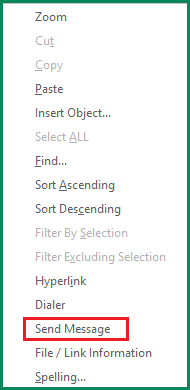
Below are the descriptions of each field of your holiday text :
From: Uses the email address associated with User Default Settings (See, Admin Tools > Edit User.)
Subject: Use for your own reference, as most smartphones don’t have the subject turned on in messaging.
Quick Fill: Auto-populates the description box in the Body field.
3. Press Send and the message will be sent to your contact’s mobile device;
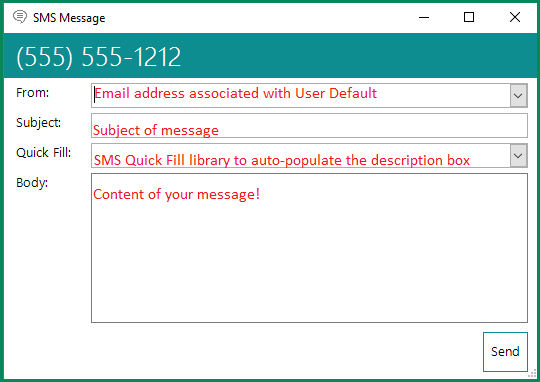
Note: The SMS message will be automatically filled into the Case’s Email Tab under the “SMS” category. Emails and text messages can then be filtered and sorted by category.
4. When the recipient replies to your text, you will receive an email in your Outlook Inbox;
5. Open the email and the system will then match the phone number to the case contact;
6. If you reply to the email; the phone number will be replaced with the recipient’s Save As Contact Name in TrialWorks.
Important! You must have TrialWorks Version 11 to use the Text Messaging feature. If you have not yet upgraded your software follow the link below.
TrialWorks strives to make your daily work life easier and more productive. For more information on this tip or any other Training related questions please email us at training@trialworks.com.
CLICK HERE to book your training session with one of our specialists.

Stay tuned for more TrialWorks Tips, and be sure to check out TrialWorks 11.3 packed with new features and updates!
