Mastering your Calendar with the Docket
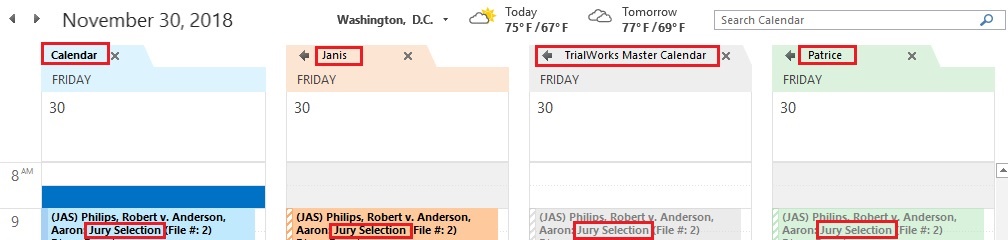
Let’s begin with, “What’s a ‘Master Calendar’ anyway?” Many of us have multiple individual calendars: a personal calendar, a trial calendar, and attorney calendars. Rather than flipping between all of these different calendars to see what’s going on in our lives, a Master Calendar absorbs all of these separate calendars and puts them into one, simple view.
The benefits of a Master Calendar include having all events displayed on one calendar and eliminating the need to share your own personal calendar with others in the firm.
So, let’s apply this same concept to our law Firm. In this setting, the Firm’s Master Calendar presents all calendared events for all cases and all users. Enabling all calendared entries to automatically be sent to the Master Calendar
Creating a Master Calendar
Step One:
Create a “Resource Calendar,” which has a unique email address (for example, mastercalendar@mylawfirm.com.) This is used to link all of the calendar entries to a specific, designated calendar. (You may need to enlist your Firm’s IT Support for assistance.)
Step Two:
In Outlook, set the Resource Calendar to automatically accept all invitations.
Step Three:
Link your new Master Calendar to TrialWorks! Go to User Tools > Default Values > Calendar and Contact Settings and select the name of your Firm’s Master Calendar.
Now, every time you create a docket entry and send it to Outlook, your Master Calendar will also be on the list of recipients. If you do not want a particular docket entry to go to the Master Calendar, simply delete the Master Calendar email address from the Outlook invitation.
TIP: Remember that this feature has to be set in each user’s User Defaults Settings!
TrialWorks case management software strives to make your daily work life easier and more productive. For more information on this Tip or any other TrialWorks topic, please call our office at (305) 357-6500 and ask for the Training Department. Stay tuned for more Tips, make sure to check out our website for more information on TrialWorks 11!
