Make Life Easier: Customize Tab Labels in TrialWorks
We are all flooded with new technology and information to figure out each day. Isn’t it nice when your able to match the use of your tools to the type of clients and cases you support? To help streamline the daily workflow, you can re-label several of the Tabs you use in TrialWorks! This may be based not only on the Firm’s Main Office cases, but also on Case Type Liability and Individual cases. For example, for a Home Owners Association Case Type Liability, you may want to label the Clients Tab as “Agency” and Other Party Tab as “Debtor”. Or, perhaps the entire Firm does only Insurance Defense work and would like to relabel that Clients Tab as “Insured” and Other Party Tab as “Claimant.” These are just a few of examples of the many choices available to Firms as they design their Tab Settings. Let’s see how it’s done!
From the Tab Settings Manager, TrialWorks Administrators have access to modify the Firm’s Tab Settings, where Tabs may be selected for All Cases, by Liability, or by individual Case for the entire Firm (select Pencil icon to edit):
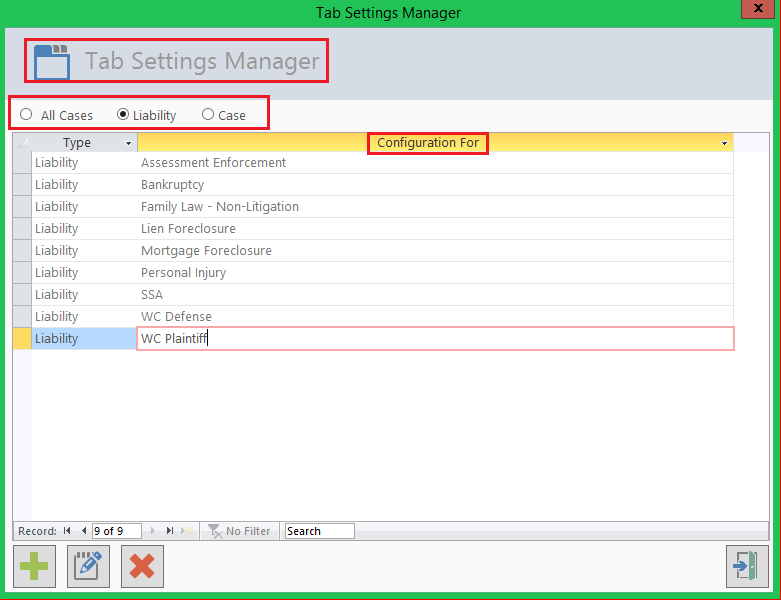
Next, configure the Tabs Settings by selecting All Cases, ONLY Cases with Liability, or ONLY this Case, and then checking the boxes for all Tabs that should appear for that selection (Note that changes made here are firm wide and affect all users!)
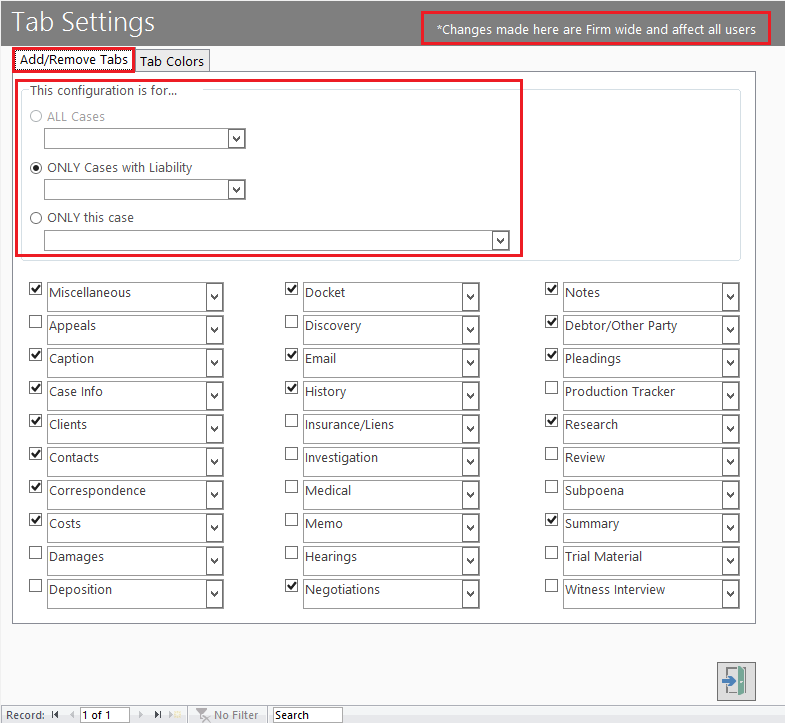
Nine Tabs May Be Re-Labeled:
– Clients – Agency, Division or Insured
– Damages – Photos
– Discovery – Pleadings, DOI
– Documents – Memo
– Experts – Witness Interview
– Hearings – Motions, Appearances, Pleadings -Fund
– Miscellaneous – Ancillary, Subrogation
– Other Parties – Claimant, Debtor/Other Party, Petitioner
– Production Tracker – Documents
These nine Tabs are the only available options to relabel or customize.
TrialWorks strives to make your daily work life easier and more productive. For more information on this Tip or any other TrialWorks topic, please call our office at (305) 357-6500 and ask for the Training Department. Stay tuned for more Tips, make sure to check out our website for more information on TrialWorks 11!
