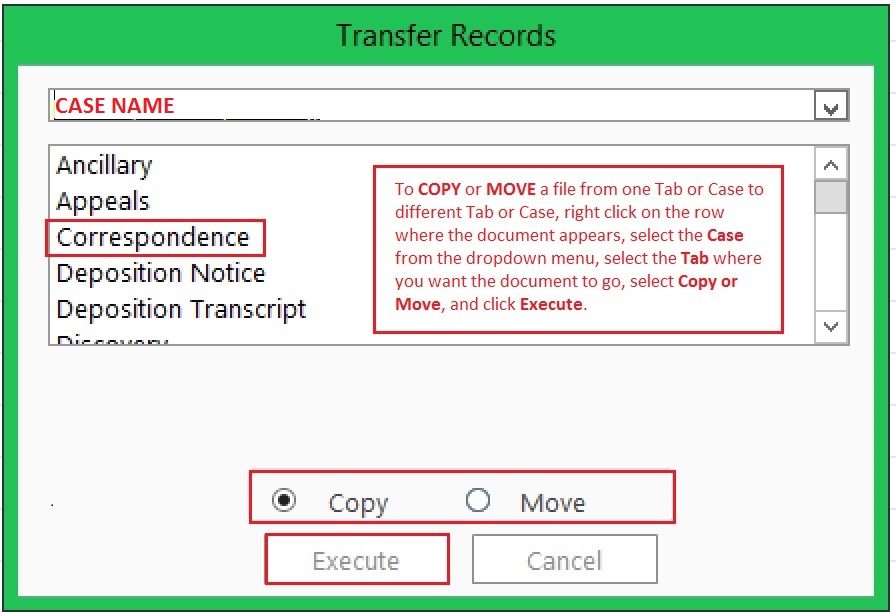How Transfer Documents Between Tabs and Cases
Version 11 and higher
Misfile a document? Need a second copy on another Tab or different Case? Transferring documents between Tabs and Cases in TrialWorks is simple.
How to Transfer (Copy or Move) Documents to a Different Tab and/or Case
Start by identifying a document to transfer, and then right-click on the row to choose Transfer a Record or Transfer Multiple Records.
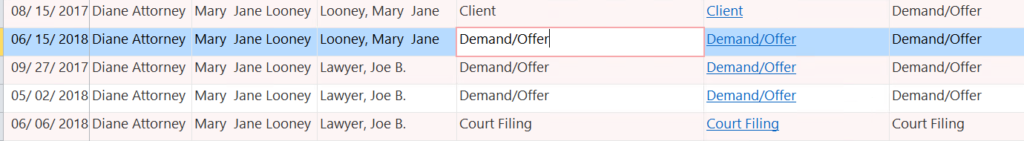
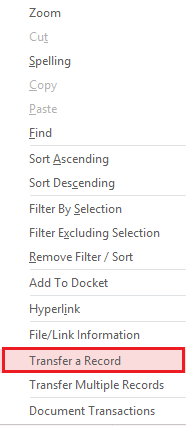
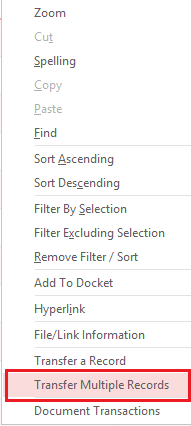
Once you’ve made your selection, choose whether you want to Copy or Move the document to another Tab and/or to another Case.
Copy
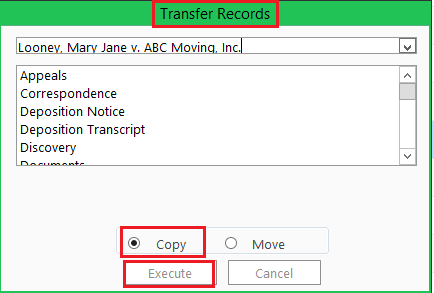
Move
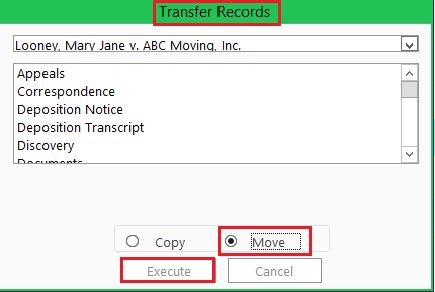
If you are copying or moving the document to another Case, select the case:
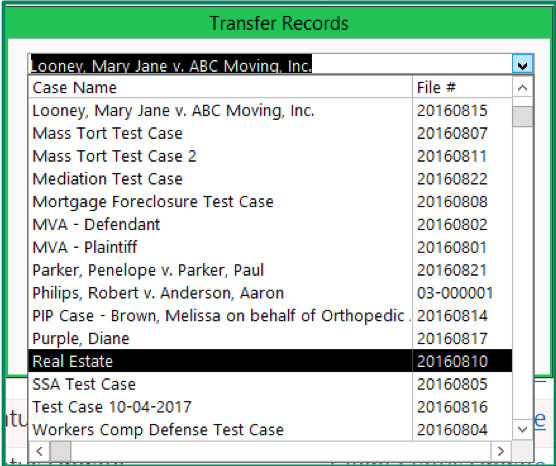
If you are copying or moving multiple documents to another Tab or Case, you will be prompted to make your selections before clicking “Transfer Documents.”
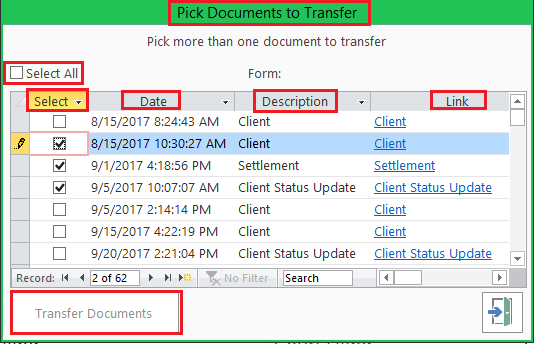
Summary