After Reading This, You’ll Never Forget to Exit!

TrialWorks instructs users to open our program before you launch Outlook and other applications needed during your workdays, like FileIT and Word. This step enables TrialWorks to sync with these integrated programs accurately. Additionally, our case management software encourages users to EXIT the program daily. There are several reasons why logging out of TrialWorks is beneficial to you and your company.
Closing out of TrialWorks allows the program to update and file all work that is done daily. Below are the steps you need to follow to complete this task:
Click on > File> Exit
Clicking “Exit” will immediately close TrialWorks.
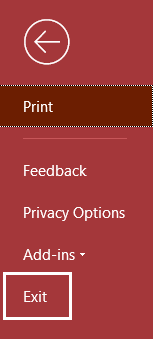
Do you log into a hosted desktop?
Logging out of a hosting environment is just as easy but even more important. A hosted desktop is always running unless you log off.
Right-click on your computer’s Start button, select Shut down or sign out and click Sign Out:
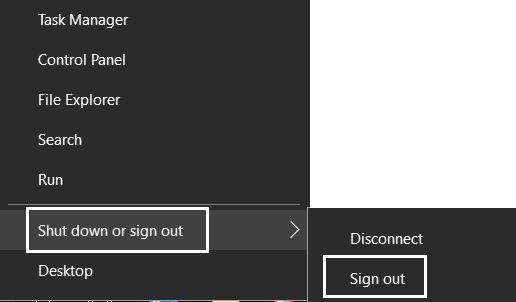
When you sign out of the hosted environment, you have properly logged off and all running programs have been closed.
Important! Selecting “Disconnect” leaves all programs running using resources and memory tied to your account. Remember to always EXIT!
TrialWorks strives to make your daily work life easier and more productive. For more information on this Tip or any other TrialWorks topic, please call our office at (305) 357-6500 and ask for the Training Department. Stay tuned for more Tips, make sure to check out our website for more information on TrialWorks 11!
